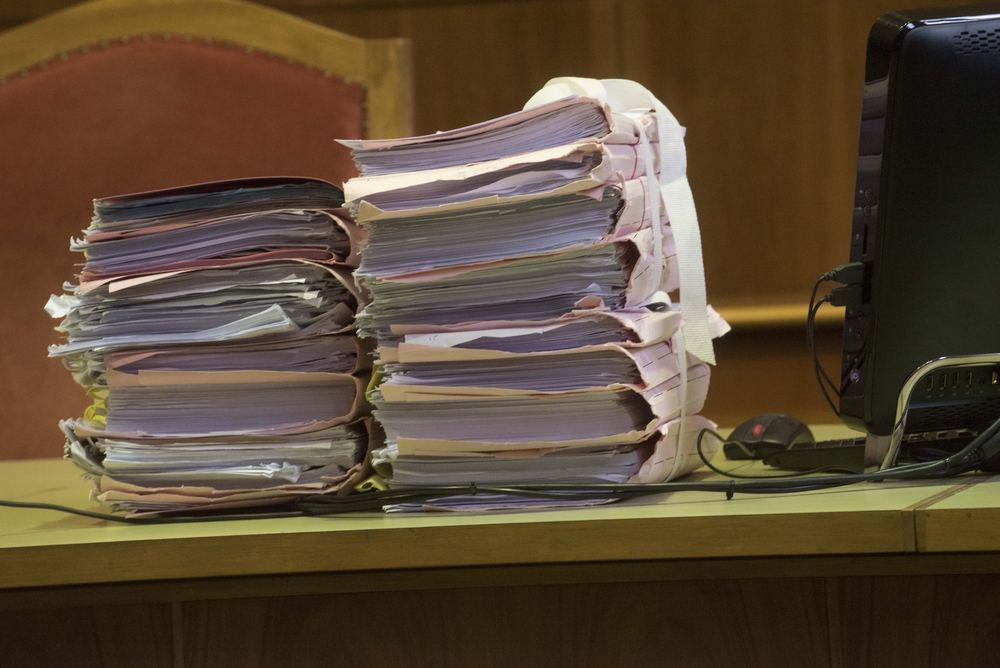
{Read in 7 Minutes} As a Trust and Estates Attorney, my practice often brings me and my clients before the Surrogate’s Court. The Surrogate’s Court is the Court that handles the Estates of the recently deceased. They do this by probating Wills; or when someone dies intestate, appointing an Administrator, and dealing with beneficiary disputes in accounting proceedings.
Like all Courts in New York State, the Surrogate’s Court is a Court of record and all of these records are available to the public (with some very, very limited exceptions). For people who would like access to these records, there are a few options, which I will discuss here. People might want access to this information if, for example:
- They want to check on the status of their pending case
- They are beneficiaries trying to get a sense of when they might expect their inheritance.
- They are looking for records of purchasing the home of someone who died recently and want to ensure that the Executor or Administrator has permission to sell the property without first bringing an application to lift restrictions on Letters.
So what are the options?
For those who want to access Surrogate’s Court records online, WebSurrogate is a fantastic tool, available remotely, regardless of where you are, and available 24 hours a day. Here’s how to use it:
When you get to the WebSurrogate landing page (linked immediately above) you click on Start Search at the bottom of your screen. After you go through the CAPTCHA (designed to show that you’re not a bot) you will have an option of several searches. The most useful to you will be either a name or a file search. Here’s how to use both of them:
- If you click Name Search, there’ll be a dropdown box at the top to select the court. This is the Court handling the Estate, which is almost always the state of the deceased’s permanent residence. Select the appropriate Court from the dropdown menu and enter the deceased’s last name. If they have a common last name, consider entering at least a few letters of the first name, then click search. This will find all files related to this last name. So, for example, if I have the last name Smith, it will find any estate for a deceased person with the last name Smith and any Estate for deceased people with different last names but where the Executor is named Smith.
You can click the appropriate record on the left. When you get there, you will see several things; a list of everything filed with the Court and when. Anything that is linked is usually available to view immediately and download. Some documents are not publicly viewable, such as Death Certificates, Certificates of Letters, and other internal Court documents such as clerk notes. However, everything is largely visible. Note also that there may be other related files with the same file number followed by a letter across the top of the page. For example, the Court may have entertained a probate and an accounting proceeding. You can click on the links along the top to toggle between proceedings.
- If you do a file search and know the file number for the Estate; for example, if you received a notice of probate or a Citation, or otherwise have the file number, you can click the File Search there. Again, there is the same dropdown box. You’ll select the Court, and then you enter the file number. Please leave off any letters. Just use the eight-digit file number, in which the first four digits are the year and the last four digits are a number indicating the order in which the Court received the file during the calendar year. Again, you’ll get the same page with certain things publicly viewable and certain things not, and across the top, you’ll have the option to toggle between various proceedings that the Court entertains.
For those who wish to visit the Courthouse, they are open to the public. Here is a link to the addresses and websites for all of the Surrogate’s Courts citywide and statewide. Before visiting the Courthouse, I strongly suggest that you visit the individual Court’s website to find out their record room hours and also whether they require an appointment (during the height of the pandemic, most Courts required appointments to visit the record room to control the number of people in the building. Nowadays, very few still do). Again, you will have the option to search by name or file number.
I strongly suggest you bring a roll of quarters and/or some dollar bills as you will pay per page to copy. A lot of the things referenced above will also be restricted, but there are some things that you can see in person that are not available on WebSurrogate. Also, WebSurrogate generally only has records for things filed with the Court after February 2014, so you will be headed to the Courthouse for older files.
As you can see, information is readily available for those willing to do an online search or visit the Courthouse. With a little practice, accessing these records remotely or in person can be helpful. If you are unsure of what you’re doing after trying some things and are in a position to go to the Court, consider going to the Courthouse. The staff in the record room are knowledgeable and helpful and can walk you through the process.
For more information on this topic, please, contact me.
